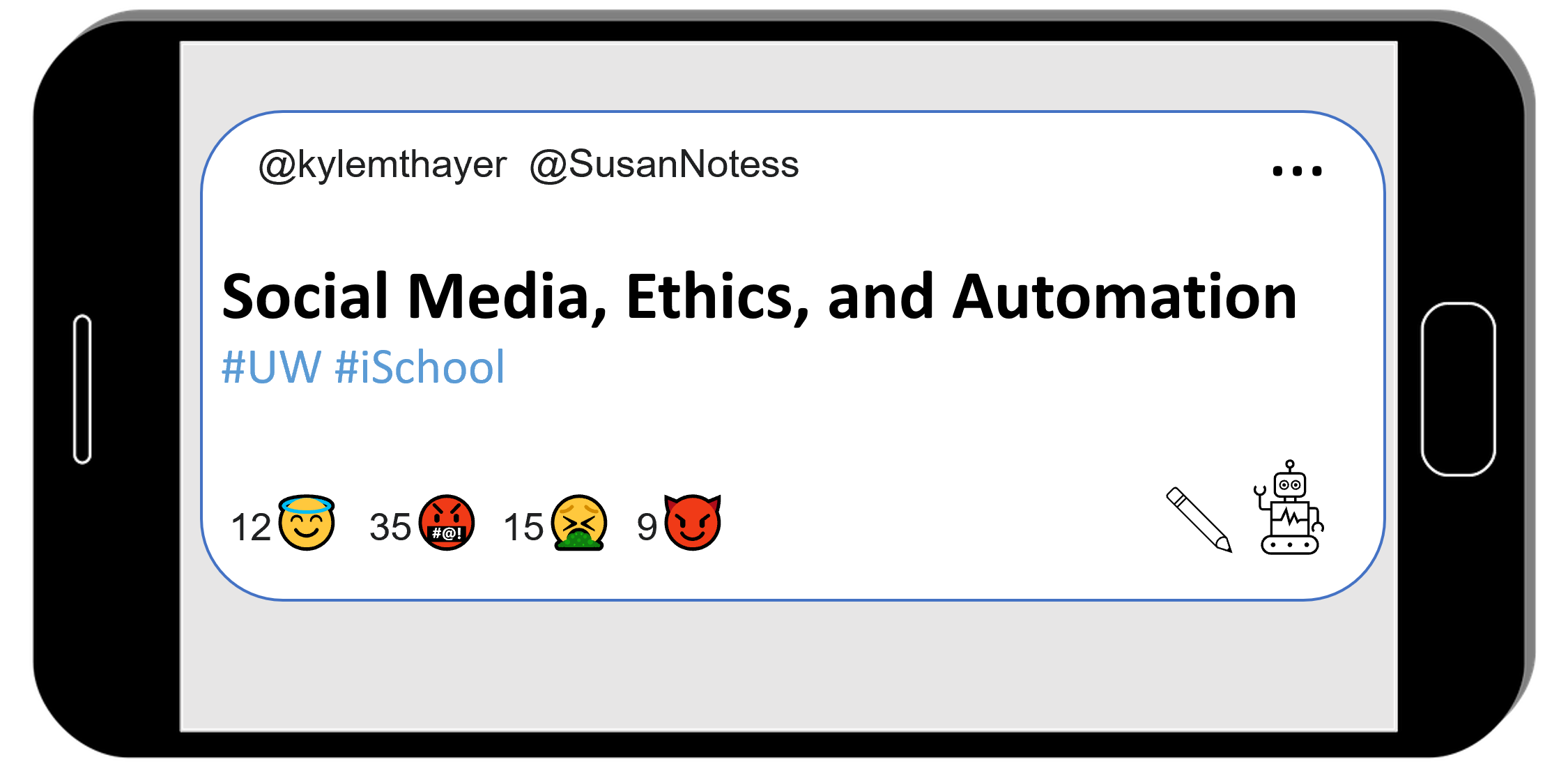Practice: Sentiment Analysis and Loop Variables
Contents
8.6.2. Practice: Sentiment Analysis and Loop Variables#
Now it’s your turn to practice sentiment analysis and loop variables
Sentiment Analyasis#
First run the code to load up the Sentiment Intensity Analyzer
import nltk
nltk.download(["vader_lexicon"])
from nltk.sentiment import SentimentIntensityAnalyzer
sia = SentimentIntensityAnalyzer()
[nltk_data] Downloading package vader_lexicon to
[nltk_data] C:\Users\kmthayer\AppData\Roaming\nltk_data...
[nltk_data] Package vader_lexicon is already up-to-date!
Also, look at this example from the demo of running sentiment analysis:
sentence = "I love love love pizza!!!!!!!!"
sia.polarity_scores(sentence)["compound"]
0.941
Now, copy that two lines of code above, and try out your own sentences, and run the sentiment analysis on them
# TODO: enter your code here
Try several sentences and see how the Sentiment Intensity Analyzer handles them
# TODO: enter your code here
Loop variables#
Now let’s practice with loop variables.
Below is a for loop which goes through each letter in the word “Mississipi”.
for letter in "Mississipi":
print(letter)
M
i
s
s
i
s
s
i
p
i
Make another copy of that loop, but add a variable before the loop called num_letters and use it count how many letters were in the word “Mississipi”. At the end display the number of letters.
# TODO: enter your code here
Make another copy of what you just did, but this time also count the number of “i”s. Make a variable called num_i to count how many “i”s.
Hint: To see if a letter is an “i”, check if letter == "i"
At the end print out how many of the letters were “i”s and what percentage of the word was “i”s.
# TODO: enter your code here