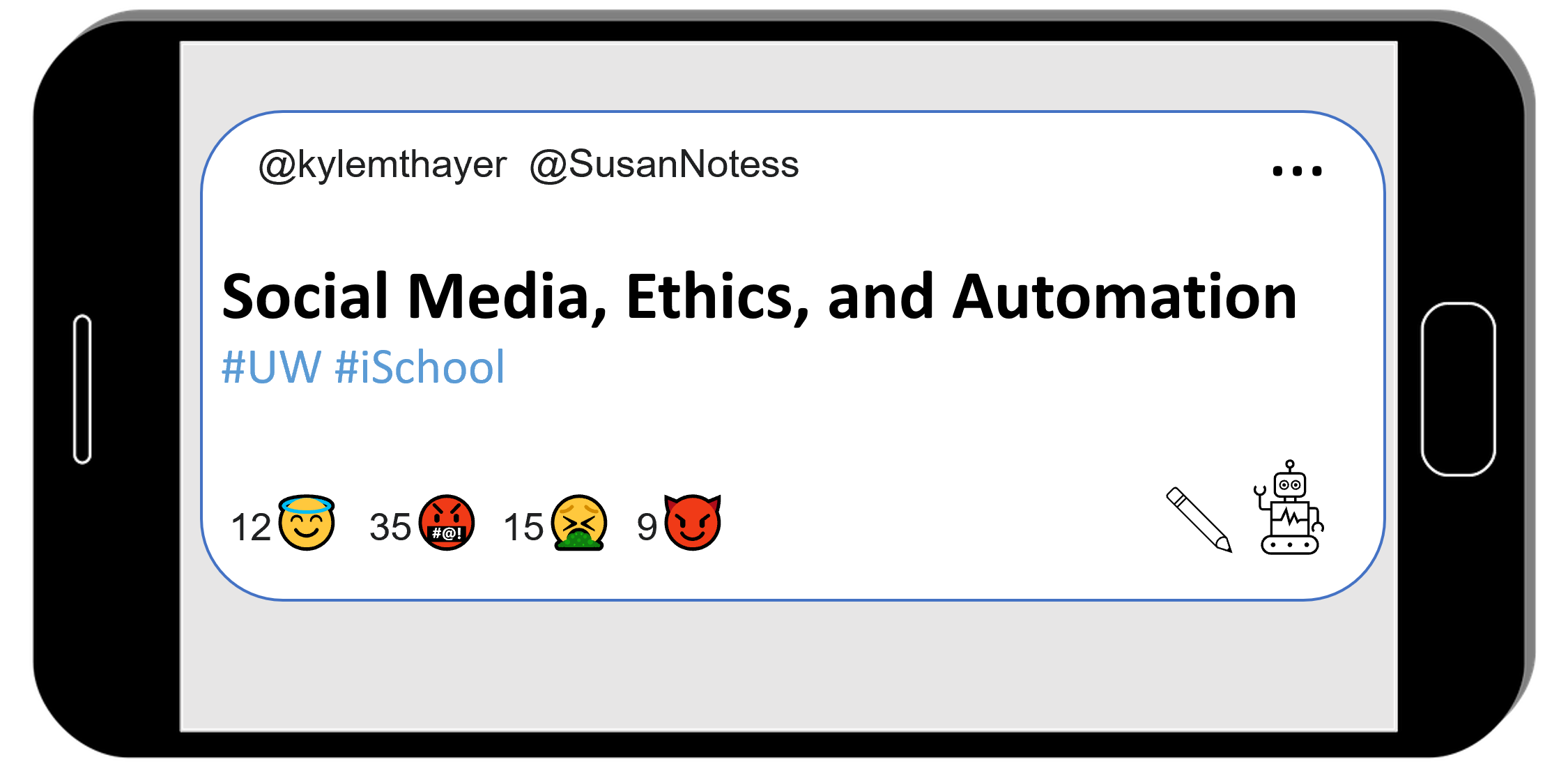Ch 4 Practice: Python Basic Data Types
Contents
Ch 4 Practice: Python Basic Data Types#
Greeting#
Make a new variable called greeting_part_1 and assign it the string: "Welcome, "
Note: There is an extra space after the word
greeting_part_1 = "Welcome, "
Make a new variable called greeting_part_2 and assign it the string: "! It is nice to meet you!"
Note: this string starts with an exlamation mark.
greeting_part_2 = "! It is nice to meet you!"
Make a variable called name_1 and assign it with a string of someone’s name.
name = "Kyle"
Now, combine them all together into a new variable called full_greeting. Combine the parts together by taking greeting_part_1 then adding name then adding greeting_part_2.
Then display the variable full_greeting.
full_greeting = greeting_part_1 + name + greeting_part_2
display(full_greeting)
'Welcome, Kyle! It is nice to meet you!'
Now make a variable called name_2 with another name in it and make a variable called_full_greeting_2 the same way you did full_greeting, but with name_2 instead.
Then display the variable full_greeting_2
name_2 = "Susan"
full_greeting = greeting_part_1 + name_2 + greeting_part_2
display(full_greeting)
'Welcome, Susan! It is nice to meet you!'
Engagement report#
Make up numbers for tweet metrics and save them into variables: number_likes, number_retweets, number_quote_tweets
number_likes = 8
number_retweets = 3
number_quote_tweets = 7
Write three different display() function calls, one to report on each of those variables.
Inside the parentheses first put a string like, "The number of likes is: " and then add the relevant variable to it, but remember, since the variable has a number in it, you have to put a str() function call around that variable name
display("The number of likes is: " + str(number_likes))
display("The number of retweets is: " + str(number_retweets))
display("The number of quote tweets is: " + str(number_quote_tweets))
'The number of likes is: 8'
'The number of retweets is: 3'
'The number of quote tweets is: 7'
Make a new variable called total_engagement and save the total number of all the likes, retweets and quote tweets.
Then display that information the way you did the other variables.
total_engagement = number_likes + number_retweets + number_quote_tweets
display("The total engagement is: " + str(total_engagement))
'The total engagement is: 18'
Is your tweet too long#
Make a variable called tweet_1 with a string of your choosing that is fairly short
tweet_1 = "This is a short tweet"
Make a variable called tweet_1_length, and save the length of the string tweet_1 into it (using the len() function)
tweet_1_length = len(tweet_1)
Check if the tweet_1_length is less than or equal to 280 characters (the max length of a tweet) using the less than or equal operator: <=, and save the result into a variable called is_tweet_1_short_enough
is_tweet_1_short_enough = tweet_1_length <= 280
Use the display() function to display a string ("Is tweet 1 short enough? "), adding the variable is_tweet_1_short_enough to that string.
Remember, since the variable has a boolean and not a string in it, you have to put a str() function call around that variable name
display("Is tweet 1 short enough? " + str(is_tweet_1_short_enough))
'Is tweet 1 short enough? True'
Make a variable called tweet_2 with a string of your choosing that is very long (over 280 characters)
tweet_2 = "This is a long tweet: sadasdsaddsadsadsadsadsadsadsadsadsadsadsaasdfdsafsadfsaddsadsaasddsadsadsadsadsadsadsadsadsadsadsadsadsadsadsadsadsadsadsadsadsadsadsadsadsadsadsadsadsadsdsadsadsadsadsadsadsadsadsadsaddsafdsadsasadadssadsadsadsadsadsadsadsadsadsadsadsadsadsadsadsadsadsadsadsadsasda"
Repeat the rest of the steps from before, but with tweet_2
find tweet_2_length
make a variable is_tweet_2_short_enough
display the result
tweet_2_length = len(tweet_2)
is_tweet_2_short_enough = tweet_2_length <= 280
display("Is tweet 2 short enough? " + str(is_tweet_2_short_enough))
'Is tweet 2 short enough? False'