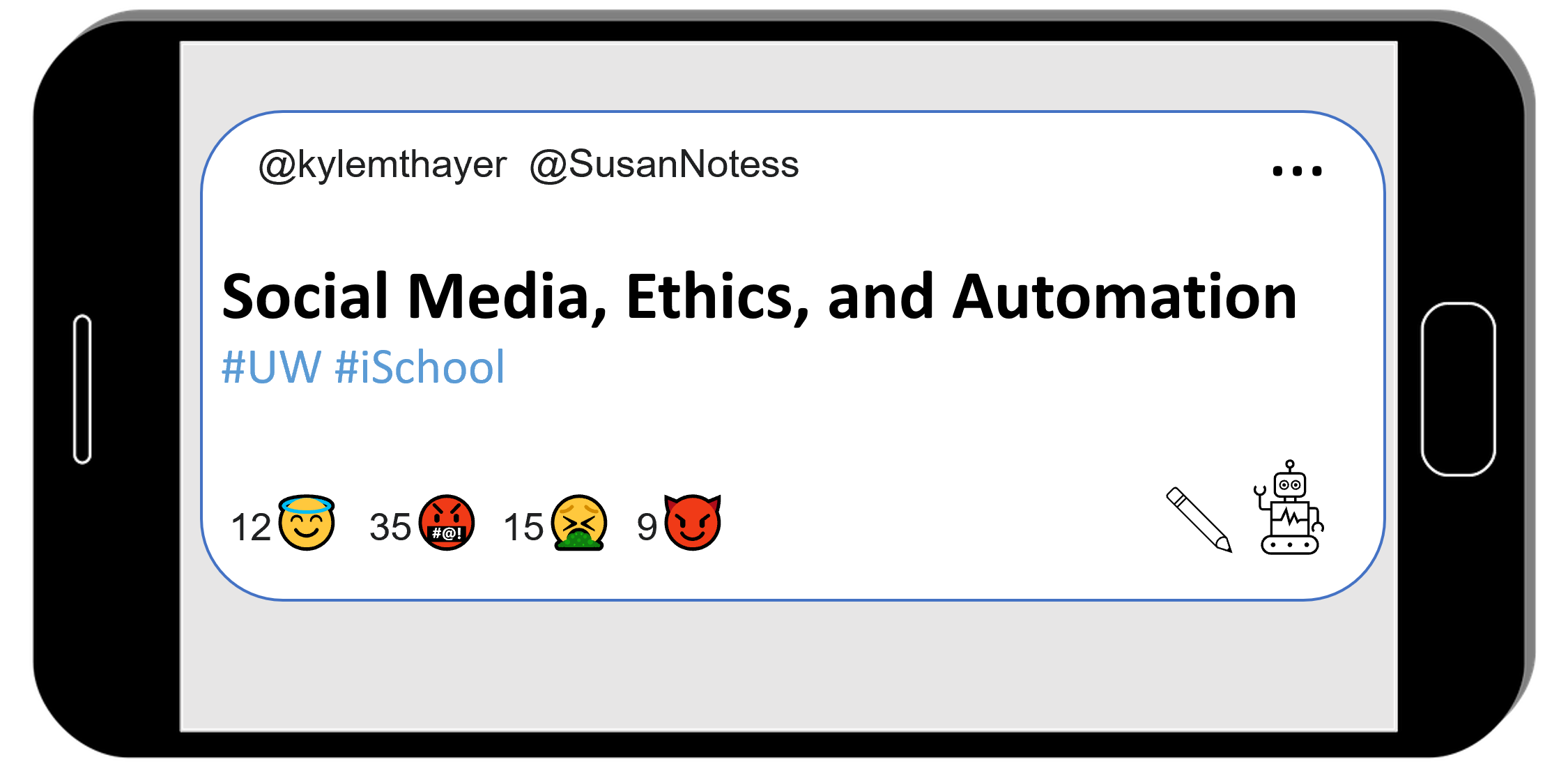Demo: Sentiment Analysis on Twitter
Contents
Demo: Sentiment Analysis on Twitter#
Now let’s try using sentiment analysis (and loop variables) on Twitter:
We’ll start by doing our normal steps to load tweepy (or fake tweepy)
Tweepy Setup#
import tweepy
(optional) make a fake twitter connection with the fake_tweepy library
For testing purposes, we’ve added this line of code, which loads a fake version of tweepy, so it wont actually connect to twitter. If you want to try to actually connect to twitter, don’t run this line of code.
%run ../../fake_tweepy/fake_tweepy.ipynb
# Load all your developer access passwords into Python
# TODO: Put your twitter account's special developer access passwords below:
bearer_token = "n4tossfgsafs_fake_bearer_token_isa53#$%$"
consumer_key = "sa@#4@fdfdsa_fake_consumer_key_$%DSG#%DG"
consumer_secret = "45adf$T$A_fake_consumer_secret_JESdsg"
access_token = "56sd5Ss4tsea_fake_access_token_%YE%hDsdr"
access_token_secret = "j^$dr_fake_consumer_key_^A5s#DR5s"
# Give the tweepy code your developer access passwords so
# it can perform twitter actions
client = tweepy.Client(
bearer_token=bearer_token,
consumer_key=consumer_key, consumer_secret=consumer_secret,
access_token=access_token, access_token_secret=access_token_secret
)
Sentiment Analysis#
load sentiment analysis library and make analyzer#
import nltk
nltk.download(["vader_lexicon"])
from nltk.sentiment import SentimentIntensityAnalyzer
sia = SentimentIntensityAnalyzer()
[nltk_data] Downloading package vader_lexicon to
[nltk_data] C:\Users\kmthayer\AppData\Roaming\nltk_data...
[nltk_data] Package vader_lexicon is already up-to-date!
loop through tweets, finding average sentiment#
We can now combine our previous examples of looping through tweets with what we just learned of sentiment analysis and looping variables to find the average sentiment of a set of tweets.
query = '"cute cat"'
tweets = client.search_recent_tweets(query=query, max_results=10)
num_tweets = 0
total_sentiment = 0
# go through each tweet
for tweet in tweets.data:
#calculate sentiment
tweet_sentiment = sia.polarity_scores(tweet.text)["compound"]
num_tweets += 1
total_sentiment += tweet_sentiment
print("Sentiment: " + str(tweet_sentiment))
print(" Tweet: " + tweet.text)
print()
average_sentiment = total_sentiment / num_tweets
print("Average sentiment was " + str(average_sentiment))
Sentiment: -0.2865
Tweet: While trying to tweet right now, I am being attacked by my cute cat! It's so hard to tpye wihsaoae as fesadf asd fssasaf sa
Sentiment: 0.8172
Tweet: I wish I could be sleeping now like my cute cat is!
Sentiment: -0.6088
Tweet: Why won't my cute cat stop scratching my face in the morning!
Average sentiment was -0.026033333333333315
We can now see the average sentiment of a set of tweets based on our search of twitter!
If you use your twitter bot keys, you can change the query to be whatever twitter search you want and see whether people are tweeting positively or negatively about it.
note: You can change max_results=10 to go up to 100 to get more tweets at a time to find the average of