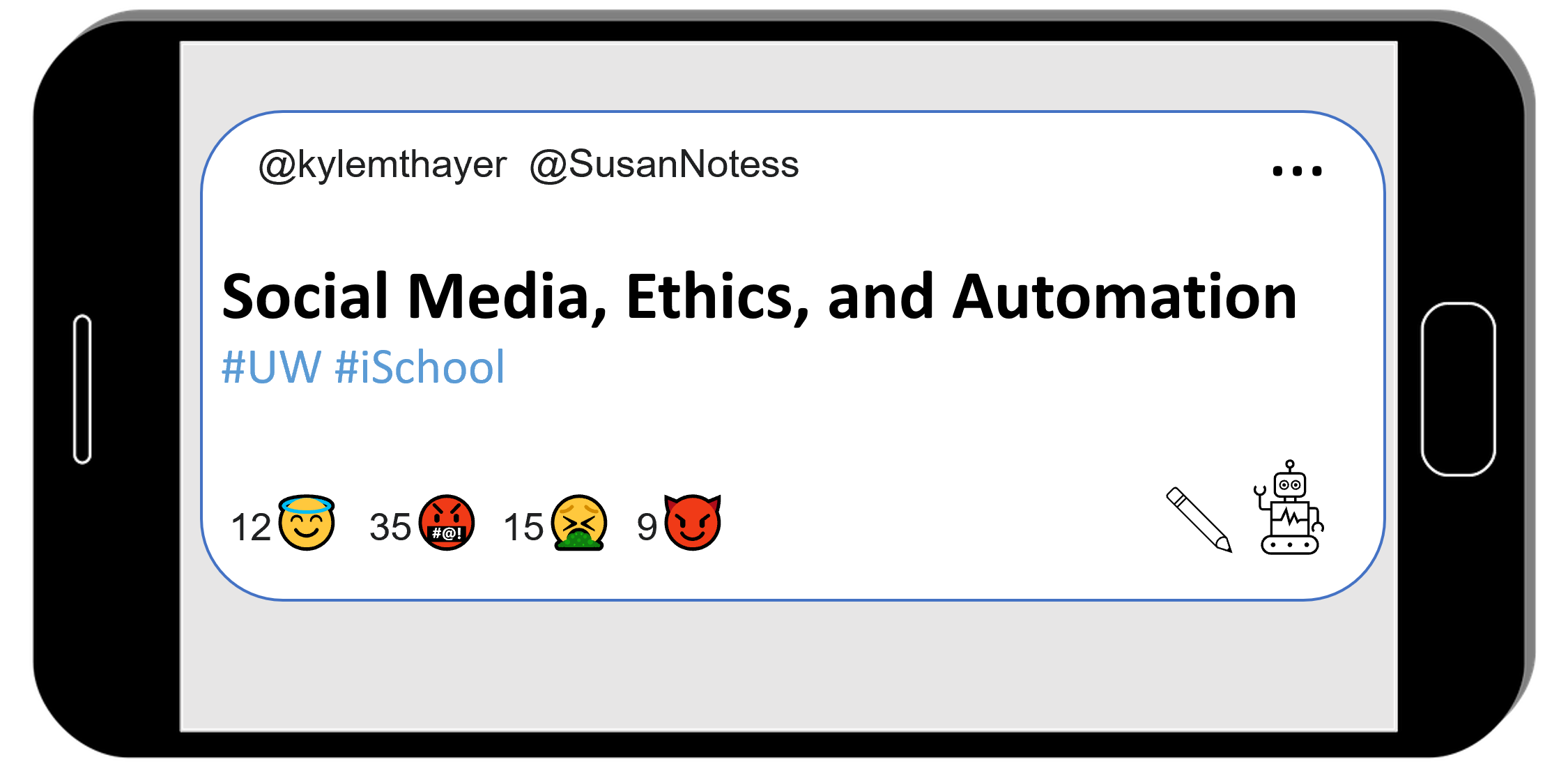Demo: Sentiment Analysis and Loop Variables
Contents
8.6.1. Demo: Sentiment Analysis and Loop Variables#
Sentiment Analysis#
In order to test out data mining on Twitter, we are going to use a Natural Language Processing library, which gives us functions to work with langauge data such as sentences, words, etc.
You don’t need to know the details of how these work internally, but we will be using the “Natural Language Toolkit” along with the “Valence Aware Dictionary and sEntiment Reasoner” (or VADER) lexicon.
So let’s get the library and lexicon now.
import nltk
nltk.download(["vader_lexicon"])
[nltk_data] Downloading package vader_lexicon to
[nltk_data] C:\Users\kmthayer\AppData\Roaming\nltk_data...
[nltk_data] Package vader_lexicon is already up-to-date!
True
We will now have the libary make a “Sentiment Intensity Analyzer” for us, which we save in a variable called sia
from nltk.sentiment import SentimentIntensityAnalyzer
sia = SentimentIntensityAnalyzer()
Now that we have the “Sentiment Intensity Analyzer” we can try it out on different sentences to have the computer guess how positive or negative they are. Let’s start with a really positive sentance:
sentence = "I love love love pizza!!!!!!!!"
sia.polarity_scores(sentence)["compound"]
0.941
In the above code, we ran a polarity_scores function on the sentence and pulled out the compound result. In this case it came back as 0.941, which is close to 1 and indicates a positive statement.
Now let’s try a really negative one:
sentence = "I hate hate hate pizza!!!!!!!!"
sia.polarity_scores(sentence)["compound"]
-0.9227
You can see that this sentence came out as -0.9227, which is close to -1 and indiates a negative statement.
Let’s try once more with a more neutral sentence
sentence = "I guess I'll eat pizza if you really want me to."
sia.polarity_scores(sentence)["compound"]
0.1513
The sentiment analyzer showed this sentence as 0.1513, which is positve but close to 0, so indicates a slightly positive statement.
The Sentiment Intensity Analyzer is far from perfect, but we can use it some to try and find trends in social media posts.
looping with sentiments#
If we want to look at trends over a series of sentences (or social media posts), we can use for loops.
So let’s make an array of sentences and then do a loop to look at the sentiment of each sentence.
# Make an array of movie reviews (each one a string)
movie_reviews = [
"That movie was pretty good.",
"I like the movie a lot!",
"I thought the movie was boring",
"I'd watch the movie again",
"That sure was an exciting movie!"
]
# loop through each review
for review in movie_reviews:
# find the sentiment (compound polarity score) of the review
review_sentiment = sia.polarity_scores(review)["compound"]
# print out the sentiment and the original review
print("Sentiment: " + str(review_sentiment))
print(" Review: " + review)
print() # print a blank line to space out each review sentiment printout
Sentiment: 0.7269
Review: That movie was pretty good.
Sentiment: 0.4199
Review: I like the movie a lot!
Sentiment: -0.3182
Review: I thought the movie was boring
Sentiment: 0.0
Review: I'd watch the movie again
Sentiment: 0.6996
Review: That sure was an exciting movie!
We can now see at a glance the sentiments for each of our movie review sentences (and we can consider how accurate we think the sentiment scores are).
But what might be even more useful would be to do something like the average sentiment of all reviews, or what percentage were positive.
In order to figure this out, we are going to make use of variables to track information while we are looping.
Loop Variables#
First let’s consider how to count the number of movie reviews in our list.
Python provides us an easy way of counting the how many movie reviews there were, by using the len function like this:
len(movie_reviews)
5
But we can also use a variable to keep track of how many reviews we’ve seen so far as we go through our loop.
Note: while this strategy requires more code than just doing len(movie_reviews), it will build us to doing more complicate tracking as we loop
loop count#
We start by making a variable, which we will call num_reviews to track the number of reviews we’ve seen so far, and we’ll set it to 0 since we haven’t gone through any reviews yet.
Then as part of our loop, each time we go through a review we will add 1 to our num_reviews variable
num_reviews = 0 # we haven't seen any reviews yet
for review in movie_reviews:
# we're looking at a review, so add one to num_reviews
num_reviews = num_reviews + 1
print("we've now looked at " + str(num_reviews) + " reviews")
print("After the for, we see there were " + str(num_reviews) + " total reviews")
we've now looked at 1 reviews
we've now looked at 2 reviews
we've now looked at 3 reviews
we've now looked at 4 reviews
we've now looked at 5 reviews
After the for, we see there were 5 total reviews
We can rewrite the above code using a Python shorthand of +=, which means:
num_reviews = num_reviews + 1
can be rewritten as
num_reviews += 1
num_reviews = 0 # we haven't seen any reviews yet
for review in movie_reviews:
# we're looking at a review, so add one to num_reviews
num_reviews += 1
print("we've now looked at " + str(num_reviews) + " reviews")
print("After the for, we see there were " + str(num_reviews) + " total reviews")
we've now looked at 1 reviews
we've now looked at 2 reviews
we've now looked at 3 reviews
we've now looked at 4 reviews
we've now looked at 5 reviews
After the for, we see there were 5 total reviews
loop average#
Now let’s loop through the list of reviews again, but this time try to find the average sentiment of all reviews.
To find the average of all the sentiments, we need to add all the sentiments together and then divide by the number of reviews.
So what we will do is make another variable at the start of our loop called total_sentiment and each time we loop through a new review, we will add that review’s sentiment to the total_sentiment. Then at the end, the average will be the total_sentiment divided by the num_reviews.
num_reviews = 0 # we haven't seen any reviews yet
total_sentiment = 0 # we haven't seen any review sentiment yet
for review in movie_reviews:
# we're looking at a review, so add one to num_reviews
num_reviews += 1
# find the sentiment (compound polarity score) of the review
review_sentiment = sia.polarity_scores(review)["compound"]
#add the current review sentiment to the total sentiment
total_sentiment += review_sentiment
# now that the loop is done, the average_sentiment is
# the total_sentiment divided by the num_reviews
average_sentiment = total_sentiment / num_reviews
print("The average sentiment of the reviews was: " + str(average_sentiment))
The average sentiment of the reviews was: 0.30564
So that let us find the average sentiment of our reviews, which were generally positive.
We could also find out what percentage of reviews were positive by finding the number of reviews that had a sentiment bigger than 0, and then dividing by the total number of reviews and multiplying the answer by 100.
In this case we make a variable before the loop called num_positive_reviews, and add 1 to it whenever we find a review that is positive (using an if statement), like this:
num_reviews = 0 # we haven't seen any reviews yet
num_positive_reviews = 0 # we haven't seen any positive reviews yet
for review in movie_reviews:
# we're looking at a review, so add one to num_reviews
num_reviews += 1
# find the sentiment (compound polarity score) of the review
review_sentiment = sia.polarity_scores(review)["compound"]
# if the sentiment was positive (bigger than 0), add one to the num_positive_reviews
if review_sentiment > 0:
num_positive_reviews += 1
# now that the loop is done, the percentage of positive reviews is
# the num_positive_reviews divided by the num_reviews, and then multiplied by 100
precent_positive = num_positive_reviews / num_reviews * 100
print("The percentage of positive reviews was: " + str(precent_positive))
The percentage of positive reviews was: 60.0