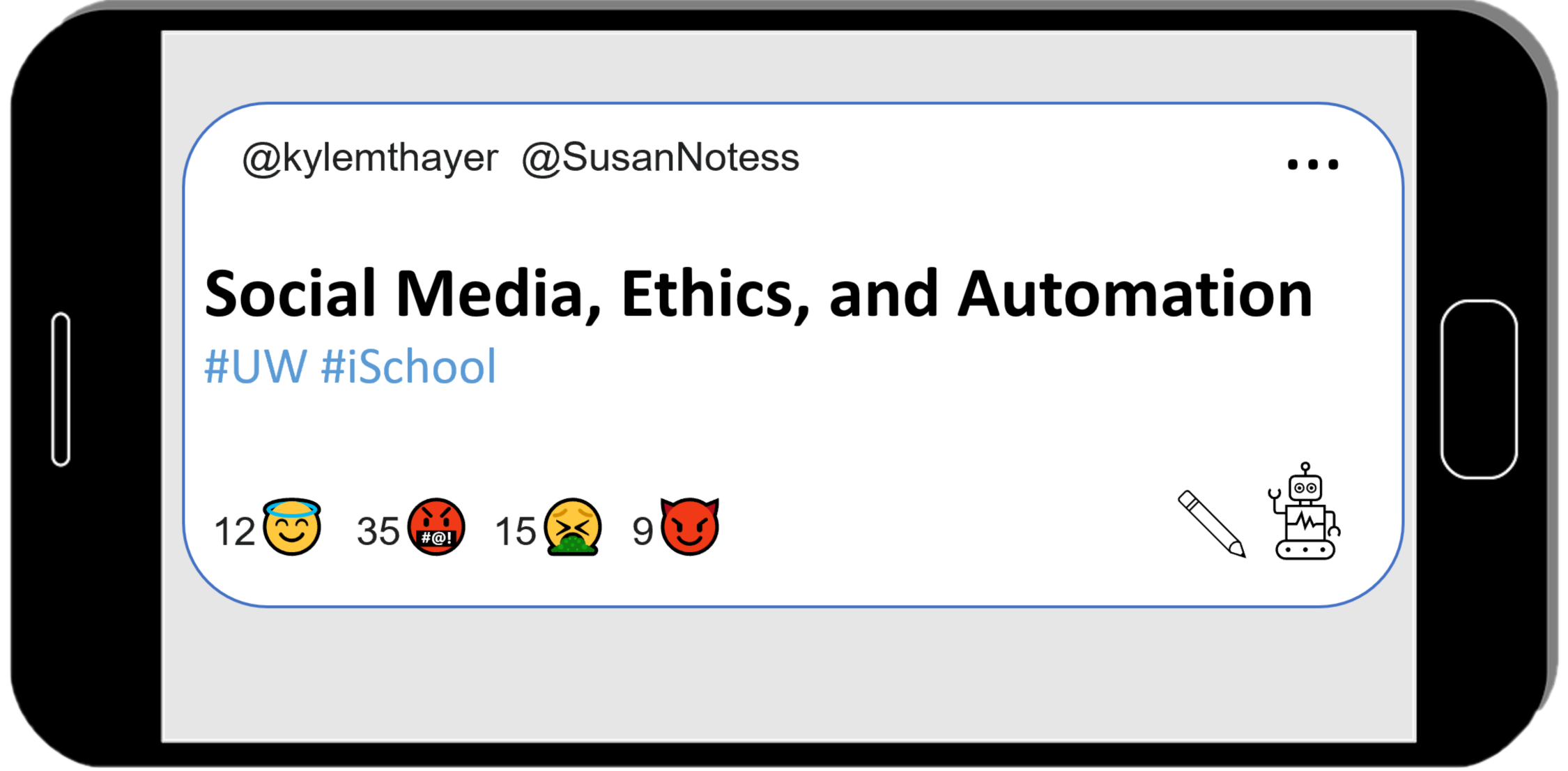9.4.1. Demo: Writing Functions#
Before we can do our demo of tracking function use, we need to learn how to create functions in Python.
Functions allow us to run another computer program. In our recipe analogy earlier, we said it was like:
- Make the dumpling dough (see recipe on page 42).
Or
- to make dumplings vegan, make the dumpling dough (see recipe on page 42), but instead of using the egg, subsititute 2 teaspoons olive oil and 2 tablespoons hot water.
Benefits of Functions#
There are several advantages to creating and using functions in computer programs, such as:
Reusing code instead of repeating code: When we find ourselves repeating a set of actions in our program, we end up writing (or copying) the same code multiple times. If we put that repeated code in a function, then we only have to write it once and then use that function in all the places we were repeating the code.
Single, standardized definitions: Let’s say we made code that takes a name and tries to split it into a first name and last name, and we have that code copied in several places in our program. Then we realize that our code isn’t handling some last names correctly, like “O’Reilly” and “Del Toro.” If we fix this bug in one of the places the code is copied in our program it still will be broken elsewhere, so we have to find all the places and fix it there. If, on the other hand we had the code to split names in a function, and used that function everywhere else, then we only have to fix the bug inside that one function and our code everywhere is fixed.
Code organization: Making functions also can help us organize our code. It lets us give a name to a block of code, and when we use it, those function names can help make the code more understandable. Making code as functions also helps in letting us put those pieces of code in other files or in code libraries, so the file we are working on is smaller and easier to manage.
Using Functions#
We have been using many functions so far in this book, such as:
display(2 + 2)sleep(3)client.create_tweet(text="This is a tweet")sentence.upper()
Now we will be defining our own functions, which we can then use later in our code.
Defining Functions#
In Python a function is defined using the ‘def’ keyword.
Creating a Function:
def function_name(argument1, argument2):
STATEMENT
STATEMENT
STATEMENT
Using a Function that you previously made:
function_name(argument1, argument2)
Let’s start with an example function that doesn’t use any arguments:
def say_hi():
print("Hi!")
In the code above, def tells Python we want to define a funciton, say_hi is the name we chose for our function, and the empty parentheses () mean that it doesn’t take any parameters. There is then a colon (:) to say what follows is a code block that will be what happens when the function is called.
When we run the code above that defines our function, we don’t see any output, but now the function say_hi exists and is ready for us to try using it:
say_hi()
Hi!
We can now call this function many times, for example in a for loop
for i in range(5):
say_hi()
Hi!
Hi!
Hi!
Hi!
Hi!
We can also re-define our functions by doing a new def statement. It will just replace the old functions definition with the new one:
def say_hi():
print("Hi there!")
for i in range(5):
say_hi()
Hi there!
Hi there!
Hi there!
Hi there!
Hi there!
Parameters#
Parameters (also called “arguments”) are like variables for a function.
In the definition of the function, you can list inside the parentheses the parameters you want to be given for you to use in your function code.
Let’s redefine our say_hi function so it takes a paratemeter for the name of a person to say hi to:
def say_hi(name):
print("Hi " + name + "!")
Now when we call the function say_hi we need to give it a value in the parentheses (or it gives us an error: missing required positional argument)
say_hi("Kyle")
Hi Kyle!
We can again use a loop to call our function multiple times, but this time we will loop over a list of names and send a different name each time the function runs:
names = ["Kyle", "Susan", "Another Person"]
for name in names:
say_hi(name)
Hi Kyle!
Hi Susan!
Hi Another Person!
We can make a function that takes multiple parameters. Let’s redefined our function again to take first and last names:
def say_hi(first_name, last_name):
print("Hi " + first_name + " " + last_name + "!")
say_hi("Kyle", "Thayer")
Hi Kyle Thayer!
Returns#
In the above examples, our say_hi performs an action of displaying text (we used the print function).
But if we try to save what comes back from running the function:
say_hi_result = say_hi("Kyle", "Thayer")
Hi Kyle Thayer!
display(say_hi_result)
None
It says that nothing (None) came back out of the function.
There are other functions that we’ve run that have had things come back that we can save in a variable, like counting the number of characters in a string with len.
num_letters = len("Ethics")
display(num_letters)
6
In Python, when we want to send something back that can be saved in a variable, we use a return in our function definition, like this function which creates the hi message and doesn’t display it:
def create_hi_message(first_name, last_name):
hi_message = "Hi " + first_name + " " + last_name + "!"
return hi_message
The return says what value to send back to wherever the function was called. In this case we are sending back what got saved in the hi_message variable.
When we use this function, we can save the result in a variable:
tweet_to_make = create_hi_message("Kyle", "Thayer")
This time the variable had the message saved, but nothing was displayed. We can now display the variable to see what was saved:
display(tweet_to_make)
'Hi Kyle Thayer!'
If we want, we can simplify the code by telling return to just send back whatever "Hi " + first_name + " " + last_name + "!" is instead of saving it in an hi_message variable first.
def create_hi_message(first_name, last_name):
return "Hi " + first_name + " " + last_name + "!"
tweet_to_make = create_hi_message("Susan", "Notess")
display(tweet_to_make)
'Hi Susan Notess!'