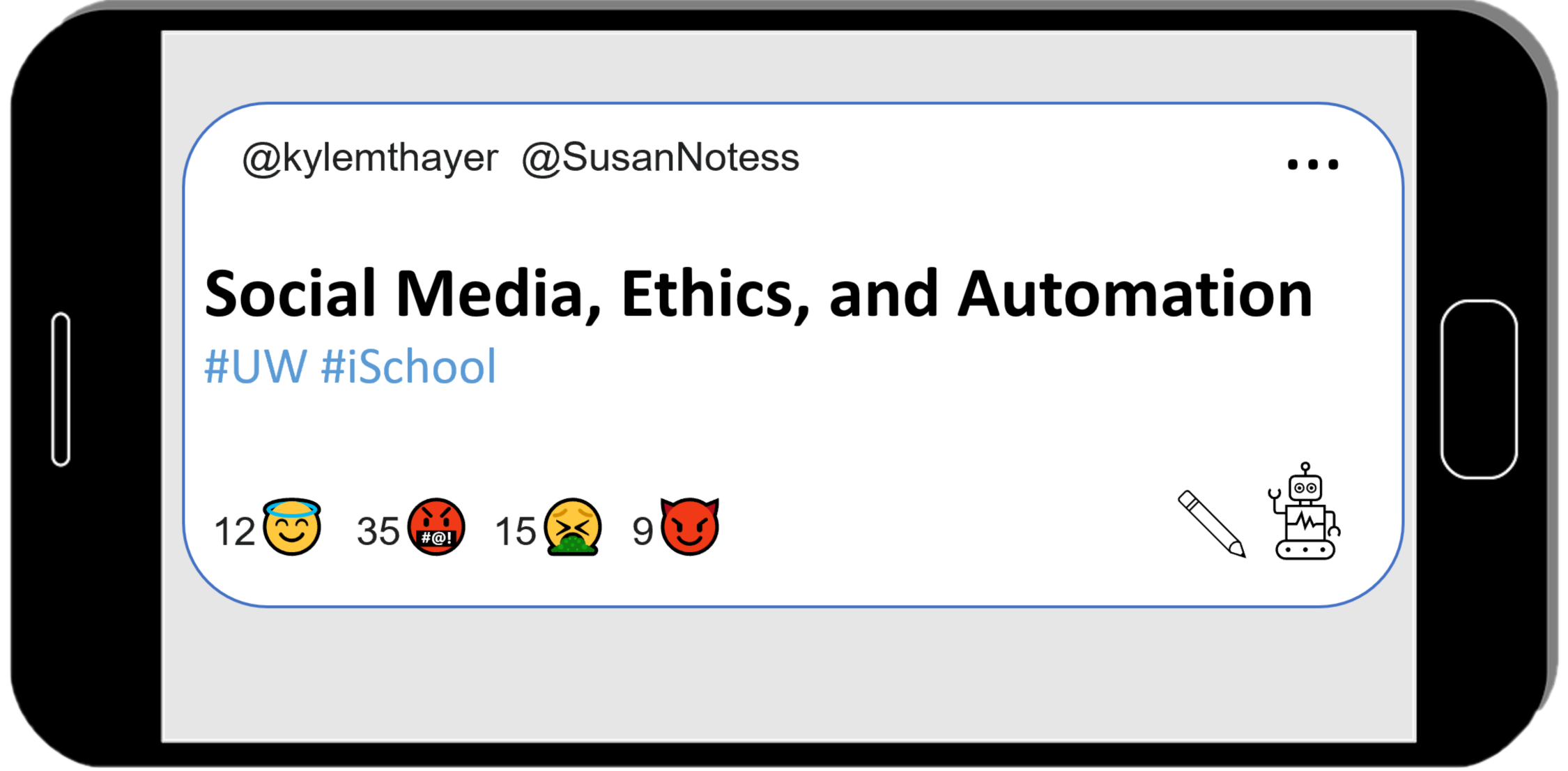5.4. Looping with Lists and Dictionaries in Social Media#
If you don’t want the coding version of this online textbook go here: No Coding
We mentioned previously in chapter 4, we can use lists and dictionaries to represent social media data:
Example list of dictionaries of user data
User 1:
Username: kylethayer (a String)
Twitter handle: @kylemthayer (a String)
Profile Picture: (an image)
Follows: @SusanNotess, @UW, @UW_iSchool, @ajlunited, … (a list of Strings)
User 2:
Username: Dr Susan Notess (a String)
Twitter handle: @SusanNotess (a String)
Profile Picture: (an image)
Follows: @kylemthayer, @histoftech, @j_kalla, @dbroockman, @qaxaawut, @shengokai, @laniwhatison (a list of Strings)
Click to see example Python code
users = [
{
username: "kylethayer",
twitter_handle: "@kylemthayer",
profile_picture: "kylethayer.jpg",
follows: ["@SusanNotess", "@UW", "@UW_iSchool", "@ajlunited"]
},
{
username: "Dr Susan Notess",
twitter_handle: "@SusanNotess",
profile_picture: "susannotess.jpg",
follows: ["@kylemthayer", "@histoftech", "@j_kalla", "@dbroockman", "@qaxaawut", "@shengokai", "@laniwhatison"]
}
]
Now, in order for us to work with this kind of data, we need to look more at lists and dictionaries, as well as how to loop over them.