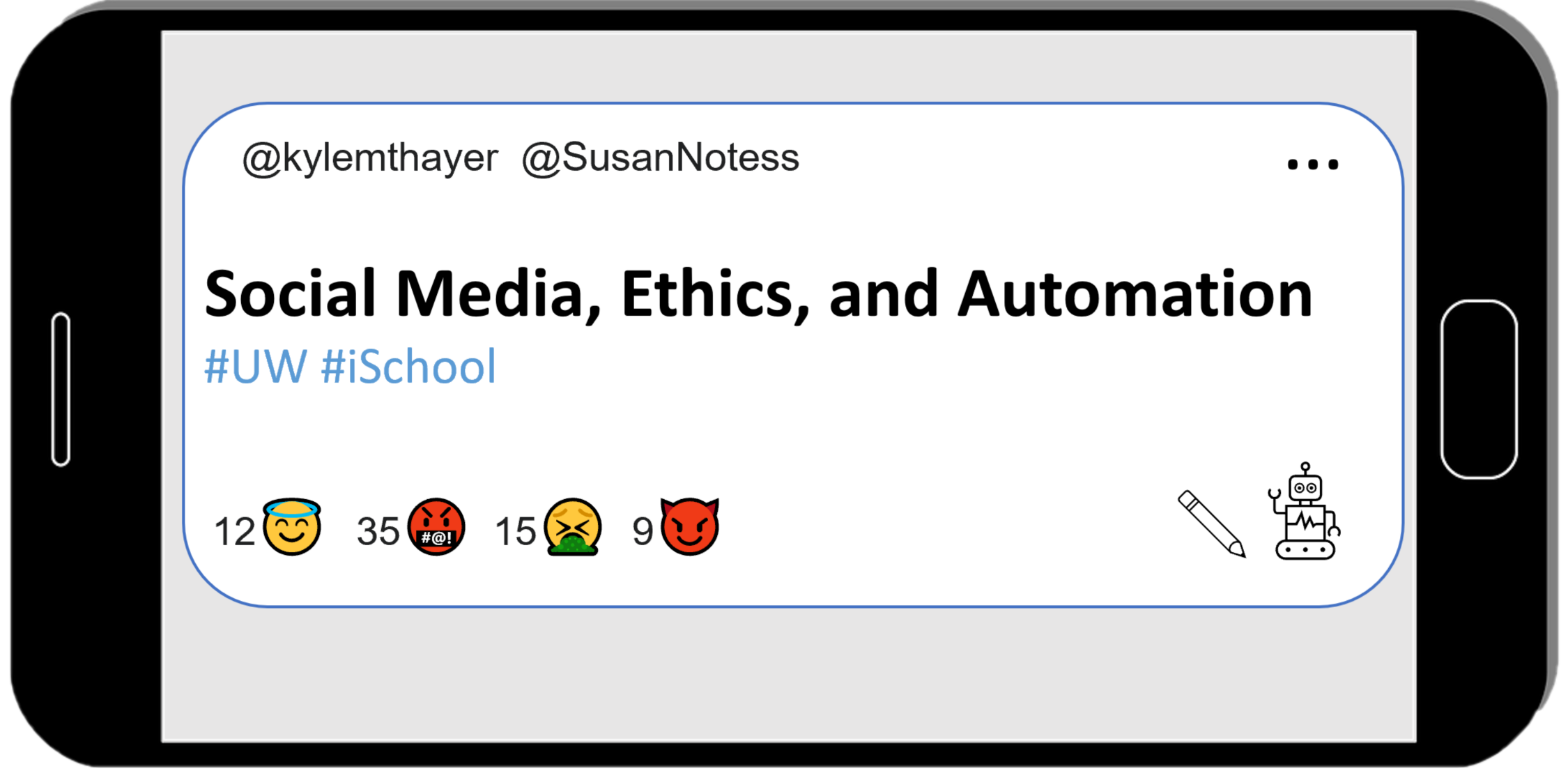2.3.6. A program that makes one Discord post#
Choose Social Media Platform: Bluesky | Reddit | Discord | No Coding
Below is a computer program written in the Python programming language. The program will make a Discord post in the the discord channel that has an id of 123456789 (this is a fake channel number). The post will say: “This post was made by a computer program!”. Since this is a computer program that posts on Discord, we would call this program a Discord bot.
Don’t worry if you don’t understand any of this Python code yet; we will build an understanding of code like this throughout the book.
import discord
import nest_asyncio
nest_asyncio.apply()
discord_token = "m#5@_fake_discord_token_$%Ds"
client = discord.Client(intents=discord.Intents.default())
@client.event
async def on_ready():
channel_id = 123456789
channel = client.get_channel(channel_id)
await channel.send("This post was made by a computer program!")
await client.close()
client.run(discord_token)
Though you may not understand anything in the above code yet, I want to point out a couple things:
The code above is full of English words like “import”, “token”, “ready”, “channel”, and “send,” which may help you guess the meaning of the code.
There are also other symbols as well, though being used in a different way than in normal English, symbols like
=,_,.,:,(, and), as well as some unusual spacingThe indented lines of code gives good hints as to what it is doing:
get_channelloads a specific discord channel to post on, andsendhas the information to make as a new post.There is one pieces of text with random letters and numbers called the “discord_token” which is basically a password for your discord bot to log in. There is also a piece of text with a number called the “channel_id” which is a number that lets your bot look up a specific discord channel. You can get these special passwords and discord channel ids (see the page on setting up your discord bot).. Once you put your special token and channel ids in those locations, then this code will make a discord post
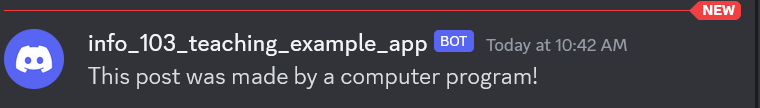
Fig. 2.1 A discord post made by running the code above with the account information for “info_103_teaching_example_app”.#
We will go through that example code in more detail next.